What?
Defragmentation is a feature provided by Windows and various other OS's to clean up your hard drive!
It can take a while (hours) or it can be moderately quick (10 minutes). Depends on your computer.
Why?
1. It will save space on your hard drive. And more space means more room for new programs and files.
2. The computer will have an easier time locating files in your harddrive because there will be less files to search.
3. Performance goes up!
**(for more extreme performance boosts: GO BUY SOME RAM (memory) )**
How?
1. [START]
2. select [Computer]
3. [RIGHT CLICK] the hard drive you wish to defragment
4. select [Properties]
5. select the tab labeled [Tools]
6. select [Defragment now..]
7. select [Defragment Disk]
8. The process may take a while so go outside and read or something!
P.S. I defrag about once every week or so! (you should too! Process is faster the more often you defrag the specific hard drive!
MORE DETAILED INFO: http://en.wikipedia.org/wiki/Defragmentation < Thanks Wiki ;)
-Your Pal, Brian
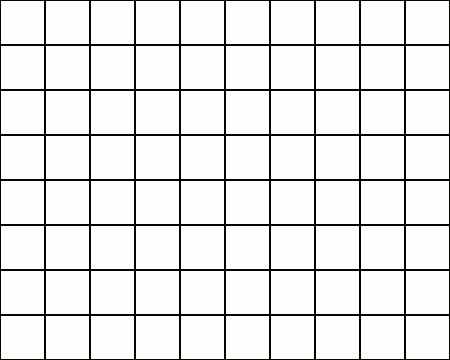



No comments:
Post a Comment