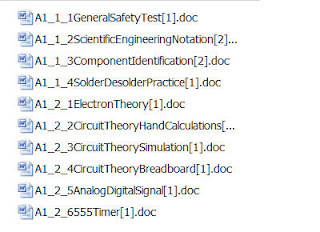w7r.blogspot.com
While trying to set up an xml reference to an image file I placed in drawable-hdpi folder, the following error occured: EclipseFailed to convert @drawable/image.png into a drawable.
Chances are that you are reading this because you too ran into the same problem. Luckily, I've got your solution!
Chances are that you are reading this because you too ran into the same problem. Luckily, I've got your solution!
All you need to do is change the xml reference from "someimage.png" or "someimage.jpg" to "someimage". So simply, eliminate the file extension for whatever resource it was and the error should dissapear.