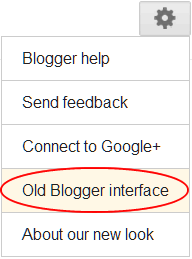w7r.blogspot.com
Why Digital Logic?
Digital Logic Circuits are electric circuits that perform logic operations instantly. The job of digital logic circuits is to complete tasked in logical fashion without human involvement. The reason we rely on electric circuits is because they save people time, reduce noise damage, are space-consciousness or tiny, and do so in a systematic manner.
The Digital States
Binary, a 2-based number system, is used to describe the state of a wire connected to a power source. Any point of a logic circuit is either 1, 0, or Z. 1 is used to describes wires that have positive current (conventional current) flowing through them.
A 0 is used to describe wires that DONT have negative current (electron current) flowing through them. Z is the null state or inactive state. Inactive states are given to parts of circuits that are not connected to any points with flow, positive or negative. Do not worry if you do not totally understand the Z state, because it is of less importance.
Computers Use Digital Logic with Binary Data
Our Computers use binary numbers to describe all the tasks a computer has to take care of. By combining binary numbers into groupings a large amount of defined states can result. For every bit (binary digit) of a set of bits you raise the number of possible combinations to the second power.
The Three Logic Gates Everyone Should Know
The 3 main logic circuits (gates) everyone should know are the AND, OR, and NOT gates. The AND, OR, and NOT gates are found in chips (Integrated Circuits) and perform logic operations (their names). The logic operations provided by the AND, OR, NOT (AOI) gates are used to describe specific output logic states for the corresponding input logic states.
The AND, OR, and NOT gate are special because they are easy to understand and can form any of the other logic gates (NOR, XOR, ect) when in a combinational logic circuit. AND gates are symbolized by multiplication signs or being right next to another variable. AB and A*B, alike would both imply A AND B.
OR gates are symbolized by plus signs (+). And finally, the NOT gates are symbolized with a single quote after the variable or a line above the variable.
| A |
B |
C |
AB+C |
| F |
F |
F |
False |
| F |
F |
T |
True |
| F |
T |
F |
False |
| F |
T |
T |
True |
| T |
F |
F |
False |
| T |
F |
T |
True |
| T |
T |
F |
True |
| T |
T |
T |
True |
Using Truth Tables
To describe the function of any logic gate, we use truth tables. Truth tables show all of the combinations of inputs and their corresponding outputs.
Truth tables are extremely effective for logic circuits that have 4 or less input variables like A, B, C, D. When logic circuits exceed 4 input variables it is going to be more effective to use a computer to analyze and simplify it or to create K-Maps (Karnaugh Maps). However, in my own opinion, learning to use truth tables is 10 times easier than learning to use K-maps.
More on Truth Tables...
Boolean Algebra
This paragraph is here to clarify the terminology used in describing and building logic circuits. True and false are familiar words to us, but boolean is not. Boolean values are true or false!
The problem that complicates boolean algebra is that there are many ways of representing true and false. True is also represented by: 1, T, ON. Likewise, false can be represented by: 0, F, OFF. Logic expressions describe a logical state which is built of boolean variables such the two letters, A and B. Remember multiplication = AND, addition = OR; horizontal line or apostrophe = NOT.
Complex Logic Circuits
As shown in the first picture of this post (top-most), logic circuits often involve more than 1 type of logic gate and often feed their output into another logic gate(s). Any logic circuit that is not composed of one single logic gate is considered a complex logic gate.
For example, an AND gate may output A*B into an OR gate to create (A*B)+C. The most desirable complex logic circuits are the ones that perform with the least amount of gates rendering them not so complex.
Simplification is an important concept of digital logic that involves replacing logic circuits with equivalent, faster, and cheaper logic circuits. When a cell phone company selling one millions of cell phones, each cent spent on a less efficient logic circuit would cost them about $10,000 each year total.